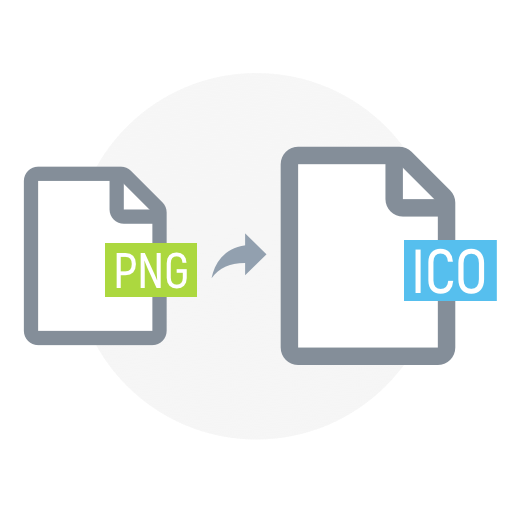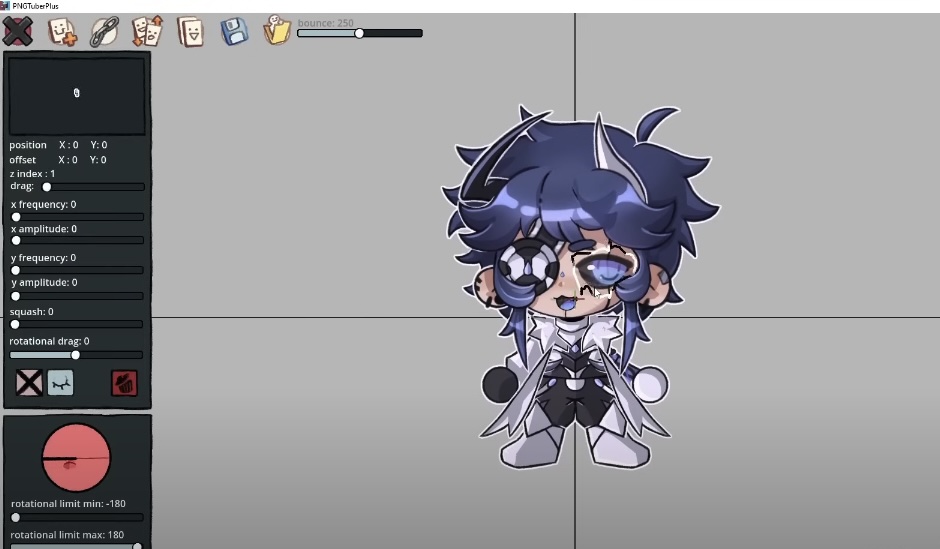Creating a PNG tuber, or a virtual character that uses a static PNG image as its avatar, is a fun and engaging way to interact with audiences online. This article will guide you through the entire process of how to make a PNG tuber from scratch, detailing each step and providing useful tips to ensure you get the best results. Whether you’re a beginner looking to enter the world of virtual streaming or an experienced content creator aiming to expand your toolkit, this guide has something for everyone.
What is a PNG Tuber?
Before delving into the intricacies of how to create a PNG tuber, it’s imperative to grasp the concept of what a PNG tuber entails. In the realm of virtual entertainment and content creation, a PNG tuber is a distinctive type of creator who employs a static image, usually in Portable Network Graphics (PNG) format, to portray themselves during live streams or video recordings. Unlike VTubers, who commonly utilize elaborate full 3D or 2D models for their avatars, PNG tubers opt for a simpler setup, making it an accessible entry point for aspiring content creators.
PNG tubers harness the power of static images to engage with their audience and deliver content in an innovative and visually appealing manner. By utilizing PNG images as avatars, creators can maintain a consistent visual identity across their streams and videos, reinforcing their personal brand and establishing a recognizable presence within the online community.
The choice of PNG format for the avatar images offers several advantages for PNG tubers:
Transparency
The PNG format is renowned for its support of alpha transparency, a vital feature for streamers who need to integrate avatars seamlessly into various backgrounds. This transparency allows for the inclusion of intricate details and varying transparency levels within the same image, facilitating the creation of visually cohesive and appealing streaming environments. Advantages of alpha transparency in streaming include:
| Aspect of Transparency | Advantages in Streaming Context |
|---|---|
| Seamless Background Integration | Avatars can be overlaid on diverse visual scenes without visible borders, enhancing the professional aesthetics of the stream. |
| Enhanced Detailing | Creators can design avatars with complex, semi-transparent elements that maintain clarity and visual interest across various scenes. |
High Quality
PNG images are preferred for their ability to maintain high image quality with lossless compression. This means that avatars are displayed with consistent clarity and sharpness, regardless of the scaling and varied resolutions across different devices. This is crucial for streamers who wish to preserve the visual fidelity of their avatars and avoid any degradation in quality that might detract from the viewer’s experience. The significance of high quality in streaming includes:
| Quality Feature | Impact on Streaming |
|---|---|
| No Compression Artifacts | Ensures that avatars appear crisp and are free from blurs or pixelation, which might occur in other formats like JPEG. |
| Consistency Across Resolutions | Avatars maintain their quality when scaled for different screens, crucial for viewers using various devices. |
Compatibility
The widespread compatibility of PNG with numerous software and platforms is another significant advantage. This format is easily handled by most graphic design and broadcasting software, making it a hassle-free choice for streamers using tools like OBS Studio, Adobe Photoshop, and others. The compatibility ensures that streamers can focus more on content creation rather than on technical issues related to image formatting. Benefits of compatibility for streamers include:
| Software/Tool | Compatibility Advantage |
|---|---|
| Graphic Design Software (e.g., Adobe Photoshop, GIMP) | Streamers can edit and refine their avatars without worrying about losing image quality or dealing with format conversions. |
| Broadcasting Tools (e.g., OBS Studio) | Easy integration of PNG avatars into broadcasts, supporting a smoother streaming process and reducing setup time. |
Despite the simplicity of their setup, PNG tubers possess the creativity and ingenuity to captivate audiences and deliver engaging content across a wide range of topics and genres. From gaming and commentary to tutorials and storytelling, PNG tubers leverage their static avatars to connect with viewers and build vibrant online communities.
Setting Up Your PNG Tuber
Before diving into the creative process of character design, it’s essential to gather the necessary tools and resources for a smooth setup.
Choosing Your Character Design
The first step in learning how to make a PNG tuber is designing your character. This is a critical stage as your character’s appearance will be the first impression you make on your viewers. Here are some detailed tips to help you design your avatar:
- Utilize Design Software: To begin, you’ll need access to design software that allows for the creation of PNG avatars. Programs like Adobe Photoshop, GIMP, or online platforms like Canva provide robust tools and features for crafting visually appealing characters. Familiarize yourself with the software’s capabilities to maximize your avatar’s potential;
- Simplicity is Key: While designing your avatar, prioritize simplicity. Since PNG tubers are static images, intricate details may not translate well and could clutter the visual space. Focus on creating a design that is both eye-catching and easy to understand at a glance. Clean lines, bold colors, and recognizable features can help your avatar stand out;
- Inject Originality: Infuse your avatar with elements that reflect your personality or the persona you wish to convey to your audience. Whether it’s through unique clothing choices, distinct facial expressions, or quirky accessories, strive to make your avatar memorable and authentic. Originality can help differentiate your PNG tuber from others in the online community.
Technical Setup
Once your character design is finalized, it’s time to set up the technical aspects of your PNG tuber:
- Select Broadcasting Software: Choose broadcasting software that supports the integration of PNG avatars into your livestreams. Popular options include OBS Studio and Streamlabs OBS, both of which offer user-friendly interfaces and extensive customization options. Take the time to explore each software’s features and determine which best suits your streaming needs;
- Create Scene Layouts: Organize your broadcasting software into distinct scenes, each tailored to different segments of your livestreams. For example, you might have separate scenes for gameplay, face cam, and intermission screens. Incorporate your PNG avatar into these scenes strategically, ensuring it complements the overall aesthetic of your stream.
Stream Integration
Enhance your PNG tuber’s livestream with these additional considerations:
- Optimize Microphone and Audio Setup: Invest in a quality microphone to ensure clear and crisp audio during your streams. Good audio quality is essential for maintaining viewer engagement and conveying your message effectively. Experiment with microphone placement and audio settings to achieve optimal sound quality;
- Engage Through Interactivity: Despite being a static image, your PNG avatar can still interact with viewers through various means. Incorporate text overlays, chat alerts, and sound effects to foster engagement and create a dynamic streaming experience. Encourage audience participation through interactive polls, Q&A sessions, or viewer challenges.
Personalizing Your Stream

It’s essential to understand the importance of establishing a unique brand identity that reflects your personality and content style.
Creating a Theme
When it comes to personalizing your stream, establishing a consistent theme or style that aligns with your avatar is key to creating a cohesive viewing experience for your audience. Here’s how you can create a theme:
- Overlay Design: Custom overlays play a crucial role in enhancing the visual appeal of your stream and reinforcing your avatar’s design. Whether it’s borders, frames, or information panels, design overlays that complement your avatar’s aesthetics and overall theme. Consider incorporating elements such as your logo, social media handles, or branding colors to maintain brand consistency;
- Background Music: Selecting the right background music can significantly impact the tone and ambiance of your stream. Choose music that reflects the style and atmosphere you want to convey to your viewers. Whether it’s upbeat tunes for a lively gaming session or ambient tracks for a chill chat stream, ensure that the music complements your content without overpowering your voice or gameplay.
Viewer Interaction
Engaging with your audience is essential for fostering a sense of community and keeping viewers invested in your stream. Here are some ways you can encourage viewer interaction:
- Chatbots: Incorporate chatbots into your stream to automate common tasks and facilitate interaction with your audience. Chatbots can perform various functions, such as welcoming new viewers, providing information about your stream schedule, or moderating chat messages. Utilize chatbot commands to engage with viewers, answer frequently asked questions, and encourage participation in chat activities;
- Games and Polls: Integrate interactive elements like games and polls into your stream to encourage viewer participation and engagement. Host mini-games or quizzes related to your stream’s theme, allowing viewers to compete against each other or earn virtual rewards. Conduct polls to gather feedback, make decisions, or gauge audience preferences on topics relevant to your content. Interactive features not only entertain your audience but also create opportunities for meaningful interaction and community building.
Promoting Your PNG Tuber
It’s crucial to define your target audience and tailor your promotional efforts to resonate with their interests and preferences.
Social Media and Marketing
Effectively promoting your PNG tuber channel is crucial for expanding your audience reach and growing your community. Utilizing social media platforms and strategic marketing tactics can significantly boost your visibility. Here’s how you can promote your PNG tuber effectively:
- Social Media Presence: Establish a strong presence on popular social media platforms such as Twitter, Instagram, and TikTok. Use these platforms to share highlights from your streams, behind-the-scenes content, updates, and announcements about upcoming streams or special events. Engage with your audience by responding to comments, participating in trending topics, and sharing relevant content from other creators within your niche;
- Collaborations: Collaborating with other tubers or streamers can help expose your channel to new audiences and expand your reach. Look for opportunities to collaborate on joint streams, co-host events, or participate in community challenges with fellow content creators. Cross-promote each other’s channels and content to leverage each other’s audiences and foster a sense of camaraderie within the content creation community.
Consistency and Scheduling
Maintaining consistency in your streaming schedule and content production is essential for building viewer loyalty and attracting new followers. Implementing a structured schedule and diversifying your content can help keep your audience engaged and coming back for more. Here are some strategies for consistency and scheduling:
- Stream Schedule: Establish a consistent streaming schedule and communicate it to your audience across all your social media platforms and channel banners. Consistency breeds reliability, and viewers are more likely to tune in regularly if they know when to expect your streams. Consider factors such as your target audience’s timezone, your personal availability, and peak viewing times to determine the optimal schedule for your streams;
- Content Variation: Keep your content fresh and engaging by varying the types of streams or videos you produce. Experiment with different game genres, content formats, and streaming styles to cater to diverse audience interests and preferences. Incorporate viewer feedback and analytics data to tailor your content strategy and identify trends that resonate with your audience. By offering a diverse range of content, you can attract new viewers and retain existing ones who enjoy your versatility and creativity.
Conclusion
Creating a PNG tuber is an accessible entry point into the world of virtual streaming. By following these detailed steps on how to make a PNG tuber, you can set up a unique and engaging online presence. Remember, the key to success in this exciting field is creativity, consistency, and engagement with your audience.
FAQ
The cost can vary. Design software can be free (like GIMP) or paid (like Photoshop), and a good microphone might cost anywhere from $50 to $200.
Not necessarily. Basic knowledge of streaming software and image editing is enough to get started.
Engage with your community, stream consistently, and use social media to promote your streams.
Yes, always ensure that you have the right to use any images, music, and content during your streams to avoid copyright issues.
Absolutely! Many content creators start as PNG tubers to gauge interest and later invest in more complex VTuber models as their audience grows.