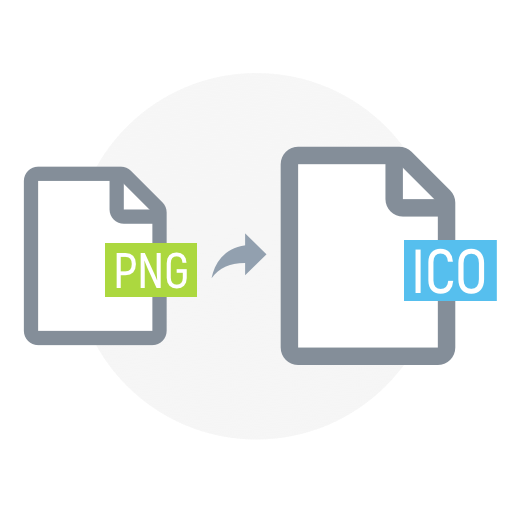Creating an ICO file from a PNG image is a common requirement for those looking to design icons for websites or software applications. With the proliferation of online available tools, converting PNG to ICO has become simpler and more accessible. This article will explore the best methods and tools to perform this conversion efficiently and effectively.
How to Convert PNG to ICO
Converting a PNG (Portable Network Graphics) file to an ICO (Icon) file format is necessary for many reasons, such as making favicons for websites, designing desktop icons for software programs, or just needing an icon version of a regular picture. Step-by-step instructions on how to change PNG to ICO using free online tools:
Step 1: Choose Your Tool
There are several online tools available for converting PNG to ICO. Below are some popular options:
| Tool | Description |
|---|---|
| Convertio | Convertio is a versatile online file converter supporting various formats, including PNG to ICO. |
| ICO Convert | ICO Convert is a specialized tool specifically designed for converting images to ICO format. |
| Online-Convert | Online-Convert provides a range of conversion options, including PNG to ICO conversion. |
These tools typically offer a user-friendly interface where you can upload your PNG file and select ICO as the target format.
Step 2: Upload Your PNG
Once you’ve chosen your preferred tool, proceed to upload your PNG file. Most online converters allow you to upload files in multiple ways, including:
- Dragging and dropping the file directly onto the website interface;
- Uploading the file from your computer;
- Selecting the file from cloud storage services like Google Drive or Dropbox.
Step 3: Configure Icon Settings
Many online converters offer options to customize the ICO output according to your specific requirements. Common configuration settings include:
- Icon Size: Choose from various sizes such as 16×16, 32×32, 48×48, or 64×64 pixels, depending on where the icon will be used. Different platforms and devices may require different icon sizes;
- Color Depth: Select the desired color depth for the ICO file, typically ranging from 8-bit to 32-bit. Higher color depths allow for better quality but result in larger file sizes.
Step 4: Convert and Download
After configuring the settings according to your preferences, initiate the conversion process by clicking on the appropriate button (e.g., “Convert,” “Start Conversion,” etc.). The online tool will then process your PNG file and convert it to the ICO format.
After the process of converting your ICO file is finished, the tool will provide you the option to download it. The ICO file can be saved directly to your device by clicking the download link or button.
Benefits of Using Online Tools for PNG to ICO Conversion

Using online tools to convert PNG to ICO offers several advantages:
Accessibility
Converting PNG to ICO using online tools offers unmatched accessibility.
- Users can access these tools from any device with an internet connection, including desktop computers, laptops, tablets, and smartphones;
- No specific hardware or software requirements are needed, ensuring convenience and flexibility;
- Accessibility from anywhere at any time eliminates geographical and time constraints, allowing users to convert images on the go.
Ease of Use
Online conversion platforms are designed with user-friendly interfaces, making the process seamless for all users.
- The intuitive design requires no specialized technical skills or knowledge, catering to both beginners and experienced professionals;
- Simple steps such as uploading the PNG file and selecting conversion settings are easy to follow;
- The straightforward process minimizes the learning curve, enabling users to convert images quickly and efficiently.
Speed
Online PNG to ICO conversion tools are renowned for their speed and efficiency.
- Unlike traditional software-based methods, which may involve lengthy installation processes, online tools offer instant access;
- The conversion process is typically completed within seconds, saving time and increasing productivity;
- Rapid turnaround times are particularly beneficial for projects requiring quick image conversions or deadlines.
No Software Installation Required
Utilizing online tools eliminates the need for software installation, simplifying the process.
- Since everything is web-based, users do not need to download or install additional software on their devices;
- This saves time and storage space while reducing the risk of compatibility issues or conflicts;
- Compatibility with various operating systems and devices ensures seamless integration and accessibility for all users.
Conclusion
Converting PNG to ICO is a straightforward process thanks to numerous online available tools. Whether you need a favicon for your website or an icon for an application, these tools provide a quick and easy way to generate ICO files from your PNG images. With the guide provided above, you can select the tool that best fits your needs and start converting your images right away.
By utilizing online available tools for your PNG to ICO conversion, you ensure that you are using resources that are accessible, efficient, and capable of producing high-quality icons for any purpose. Whether for personal use or professional deployment, converting PNG to ICO online is the smart choice for anyone in need of high-quality icons.
FAQ
An ICO file is an image file format used to store icons for Windows programs, files, and folders. It can contain one or more small images at multiple sizes and color depths.
Converting PNG to ICO is typically done to create icons for websites (favicons) or applications. ICO files can contain multiple resolutions to display the icon properly across different platforms.
Yes, some online available tools allow you to upload and combine multiple PNG images into a single ICO file, each representing different icon sizes.
Many online tools for converting PNG to ICO are free for basic conversions. Some might offer advanced features for a fee.
When choosing an online tool for converting PNG to ICO, consider factors like maximum file size, ability to customize icon sizes, batch conversion capabilities, and user reviews.